- Download a copy of your of your template.
- Click on Edit HTML and put a check mark in the box to expand the template.
- Whether you are using Internet Explorer or Foxfire, put one finger on your control button and while you are holding it down, hit your "f" key. This will open a box either on the top or bottom of your screen that you will use to search your html in your template.
- Next, in the find box (the box you just created in #3), put #header-wrapper. When you find it, about 3 lines down, you will find the word "border". There will be a "1px". Change the "1" to a "0" (zero).
- Next, in the find box, put #header (by itself, not header-wrapper). When you find it, about 2 lines down, you will find the word "border" and next to it there will be a "1px" again. Change the "1" to a "0" (zero).
Now that wasn't so bad was it? CONGRATS! If you need help, just send me an email: makeminefabulous@gmail.com
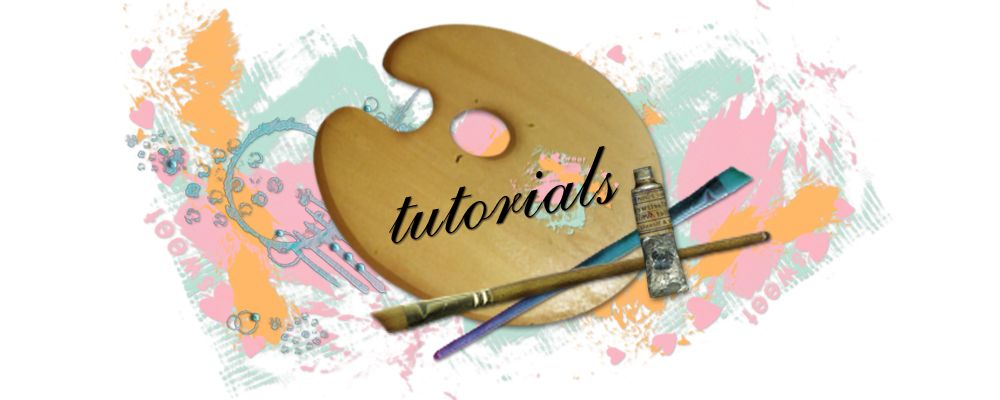

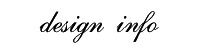


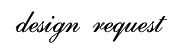
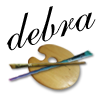
No comments:
Post a Comment
Thank you for taking the time to leave a comment.